How to back up your Tweets into Notion
Now that Twitter ship is sinking, better backup your tweets soon!
Thanks to Matthias, another Notion Creator, I discovered a tool online called make.com, and this tool is like a magic wand.🪄
It’s quite hard to describe this website, but this is a very complex and complete tool that allows you to automate various tasks. Some examples include sending new articles to a telegram group, synchronize Notion with Google Calendar and the one important for this article, saving your tweets.
With Make.com, you can easily save your tweets into Notion, so you can refer back to them later. And if you're worried about losing significant information, don't be! Notion has a great search feature that makes it easy to find what you're looking for.
The average Notion + Twitter user would like to just watch their own tweets, but I guess if you’re a Researcher at a University and your field is Media and Communication, you might be interested to check this tool.
Make is huge ⭕
If you’re familiar with Zapier, this is quite the same, in my opinion with a better interface and probably a more generous free tier. The website has 1334 apps and 5948 premade templates, and this is how it looks when you login:
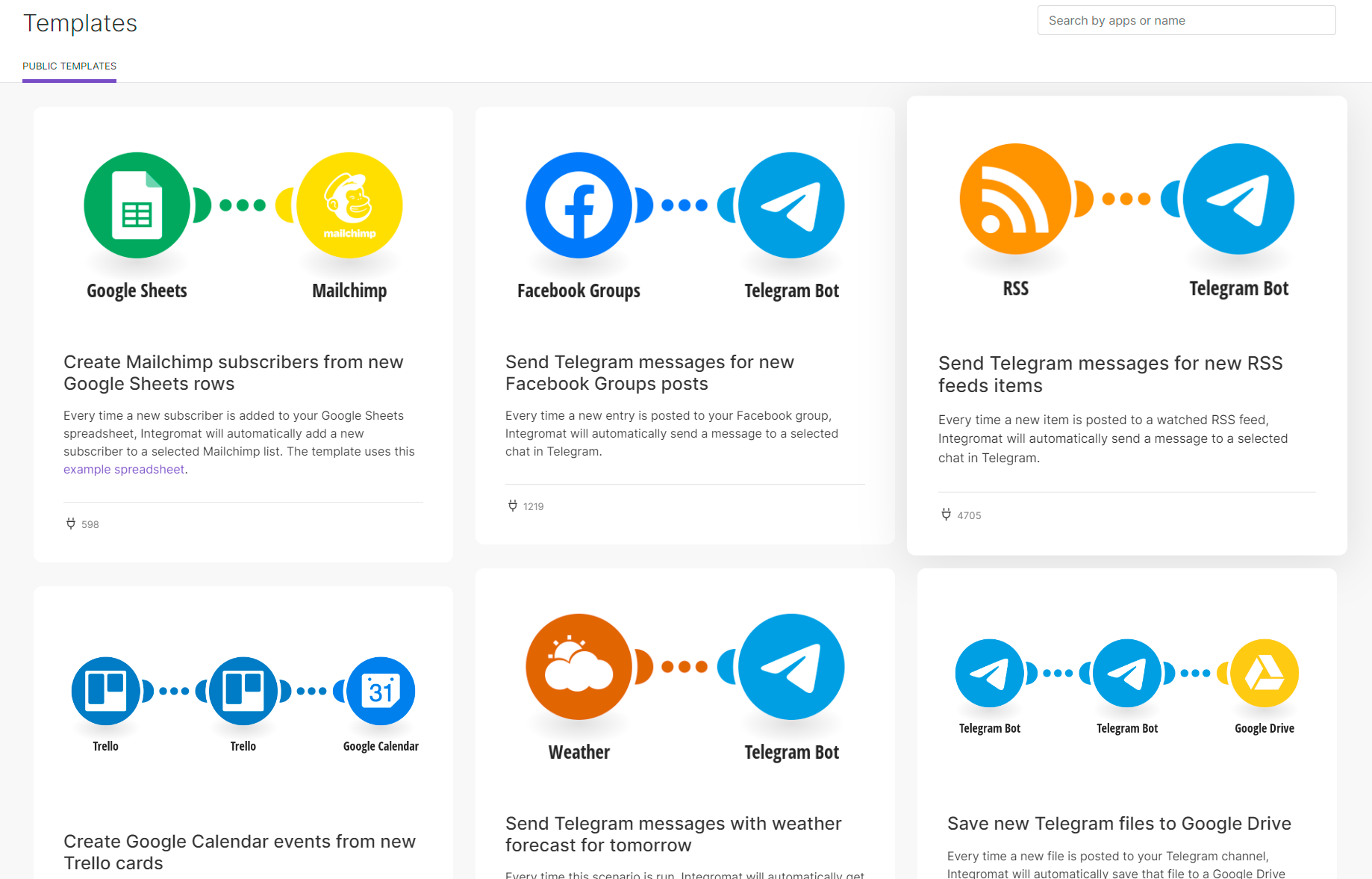
You can have fun with any of these, but for the sake of this article I would just search “Twitter” and “Notion” and get started with the backup. Adding Twitter is as easy as clicking “authorise”. I’m not sure about the limitation of this method, compared to the Official Twitter API, but in this case it looks powerful, because you can “watch” your tweets every 15 minutes (in the make.com free tier) and save them continuously.
What I’m doing now is going to:
- Create a new database item if the tweet doesn’t exists in the database.
- In my case I also wanted to save the image of the tweet, if any, so I created an alternative “w/image”.
- Update the database entry if the tweet already exists (in case you search all the tweets in the timeline). In this case I just update the retweets and likes count.
This is the scenario looked:
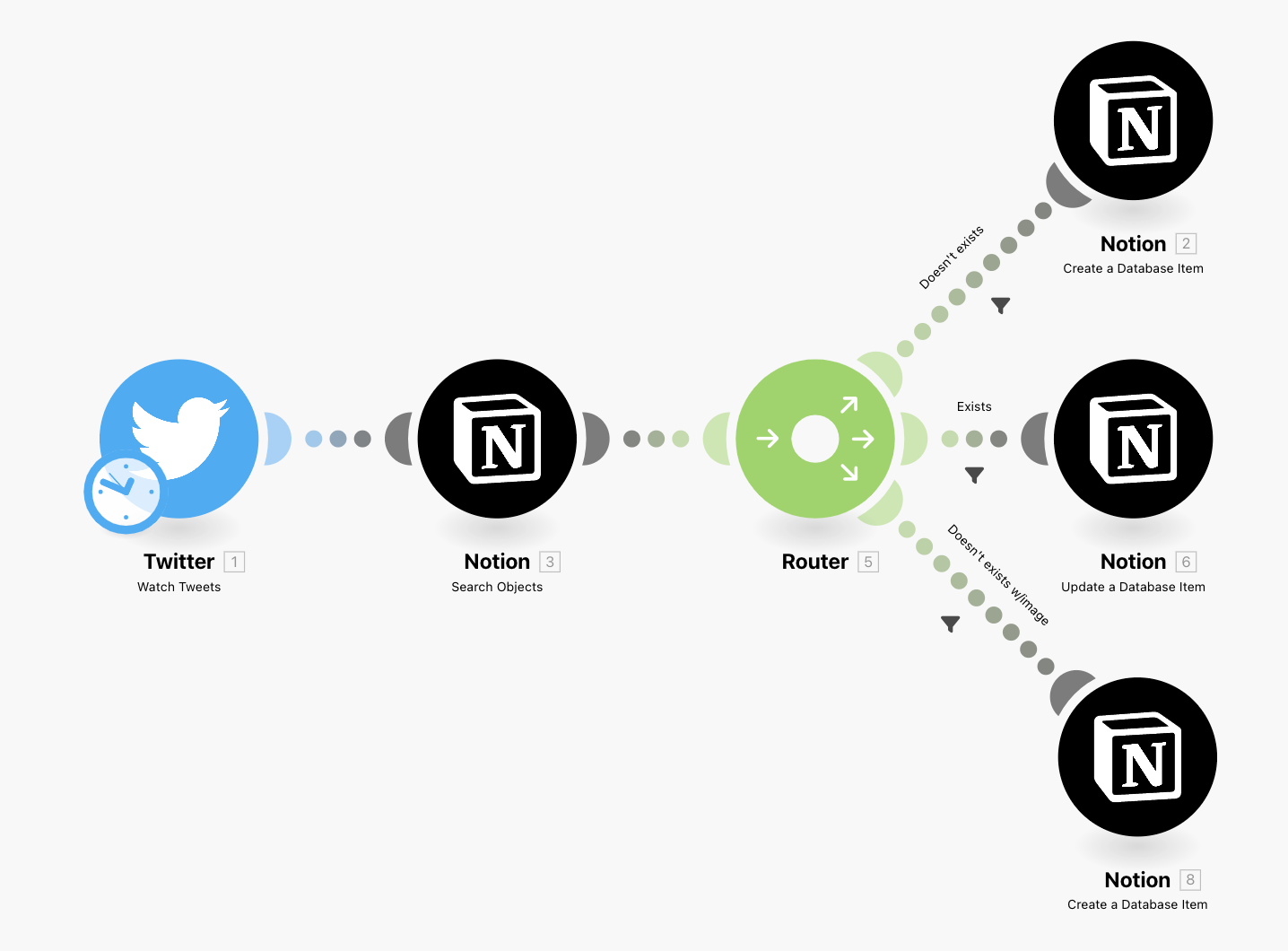
When you select what to save, you don’t have to write code, or even write at all. You can select the option from the panel, and this is how intuitive it looks:
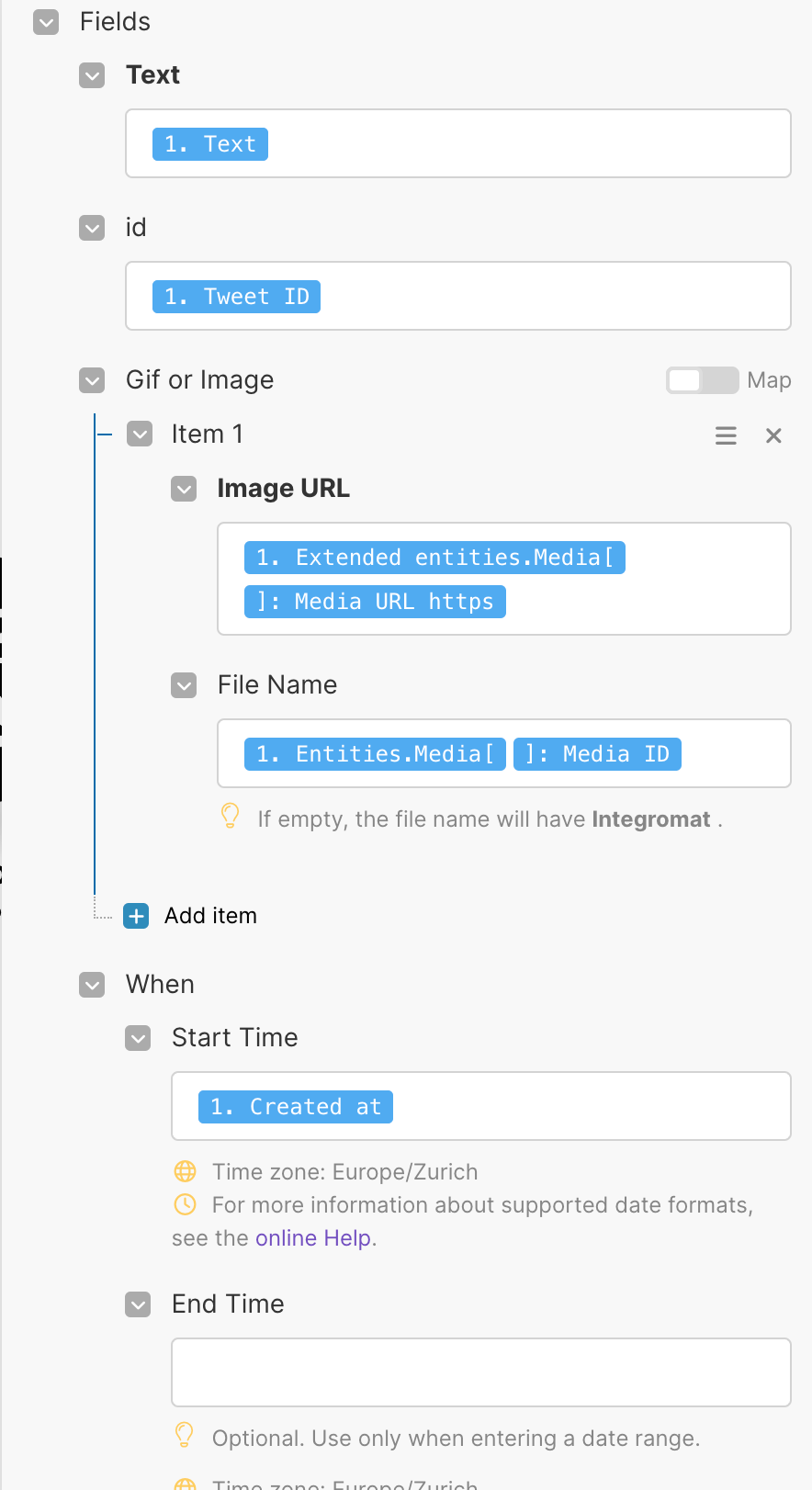
Maybe there’s a way to optimize it, but here I’m just first watching the tweets, then searching the tweets database, if I can find any with the same Twitter id, then saving with either the image or not.
Hope I could give you some insights, let me know in the comments if you want me to share the Notion Template, but that depends a lot on what you want to save, then the template is pretty straightforward.
 Alessandro Belli
Alessandro Belli