
K.A.R.N. system and how to read more books.
If you're reading on a Kindle (app or device), and one of the few that still doesn't know the existence of Readwise, you're about to discover some magic. 🪄
Before 2019 I rarely read books. Nonetheless, I consumed content such as educational videos, read academic papers and various tutorials about the job or a task I needed to do.
In 2020, I discovered Notion, then Readwise, then Kindle+Audible, thus my life changed radically: last year I read something like 13 books, from start to end, and started many more.

And thus, the K.A.R.N. system was born.
What K.A.R.N. includes 📕
Usually I read everything on the Kindle app on iOS: whenever I can, I use the narration mode of the E-Book, and for that you need to purchase the audiobook + the Kindle book. Having an audible subscription helps: for €9/month, I get 1 coupon to buy any audiobook I want.
As much as I'm excited about Kindle and Audible, I do not own a Kindle, because somehow they still don't have the narration mode enabled. They do have Audible, they do have Kindle, but they can't work together. Please, Amazon?
How does K.A.R.N. work? ⚙️
The KA, as said, is Kindle+Audible. While reading using the narration mode, if I see something important, I highlight it.
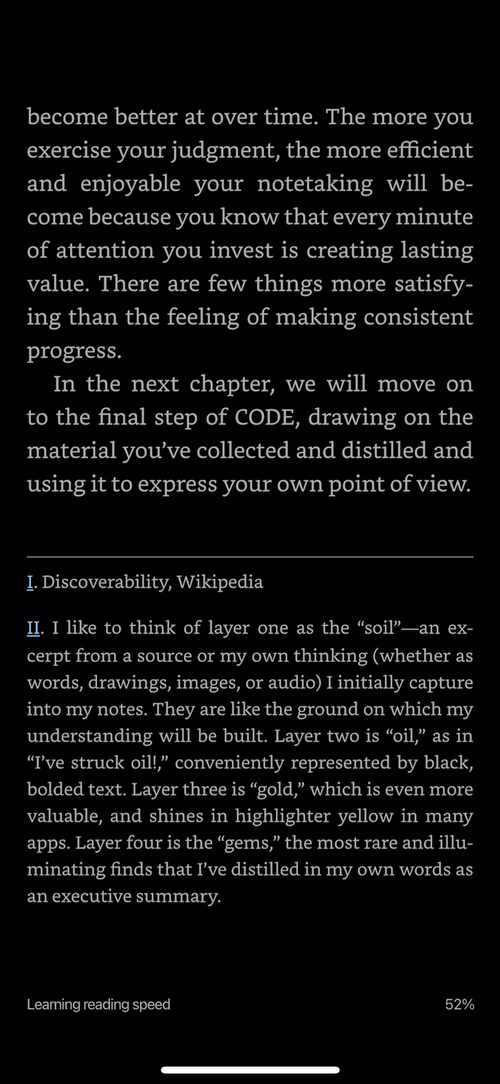
That highlight is then automatically saved into Readwise, then gets delivered into a Notion Database of your choice, with just 1 simple setup.
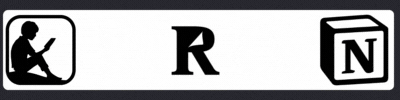
What is Readwise.io? 🔁
Let's step back for a second and define what is Readwise: as from the official website, Readwise makes it easy to revisit and learn from your e-book & article highlights.
Readwise is an aggregator of your reading apps, from Kindle to Pocket to Instapaper. You can easily connect those apps to get all the highlights synced in one place. This web app makes it simple to get more out of your reading. And because it works with any book (in any format), you can use it to read more of the books you love.
In my case, I basically get Kindle highlights and export them wherever you want:
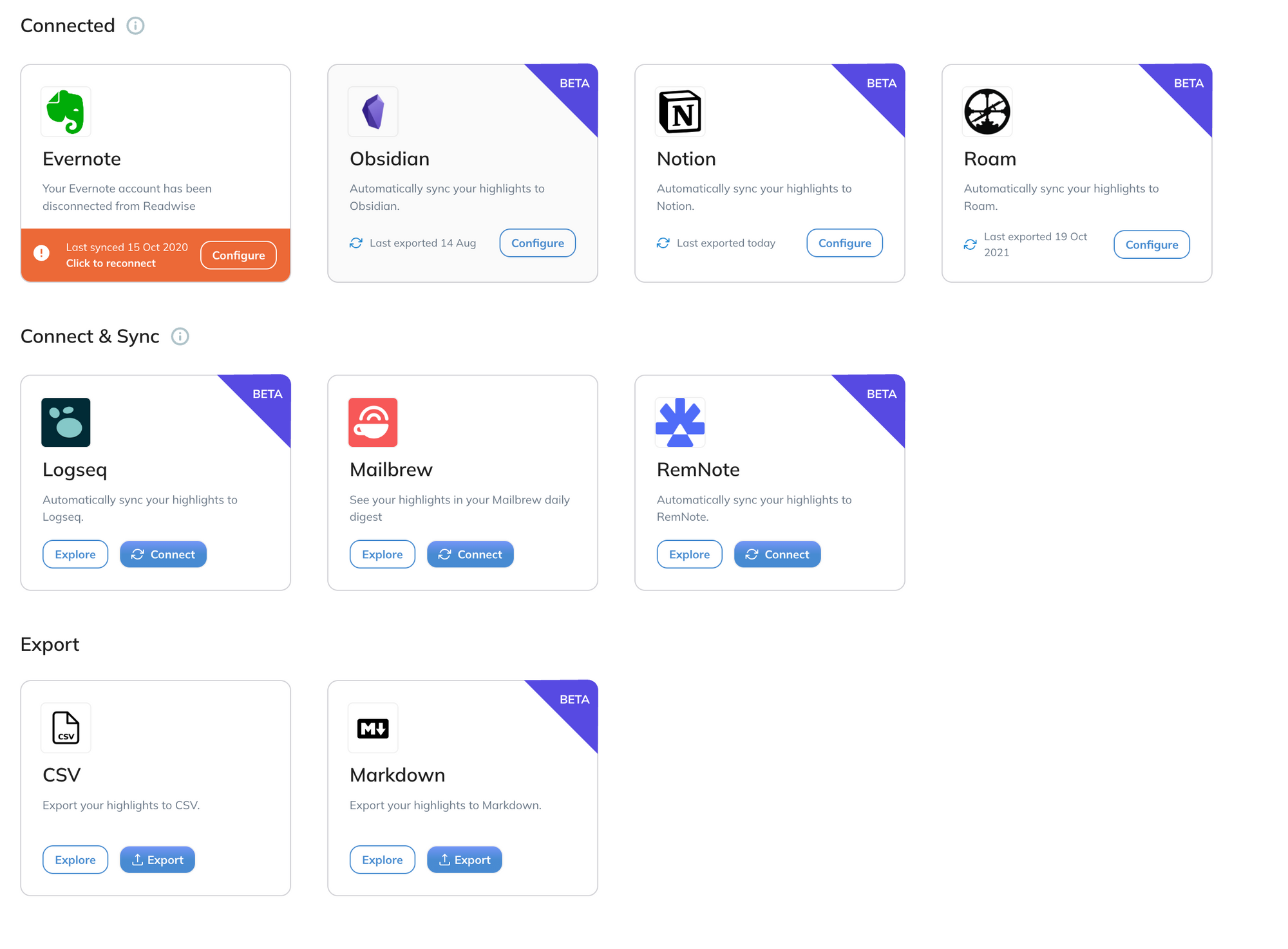
Since I use Notion to a great extent, I export everything in there, and this is what my library database look like:
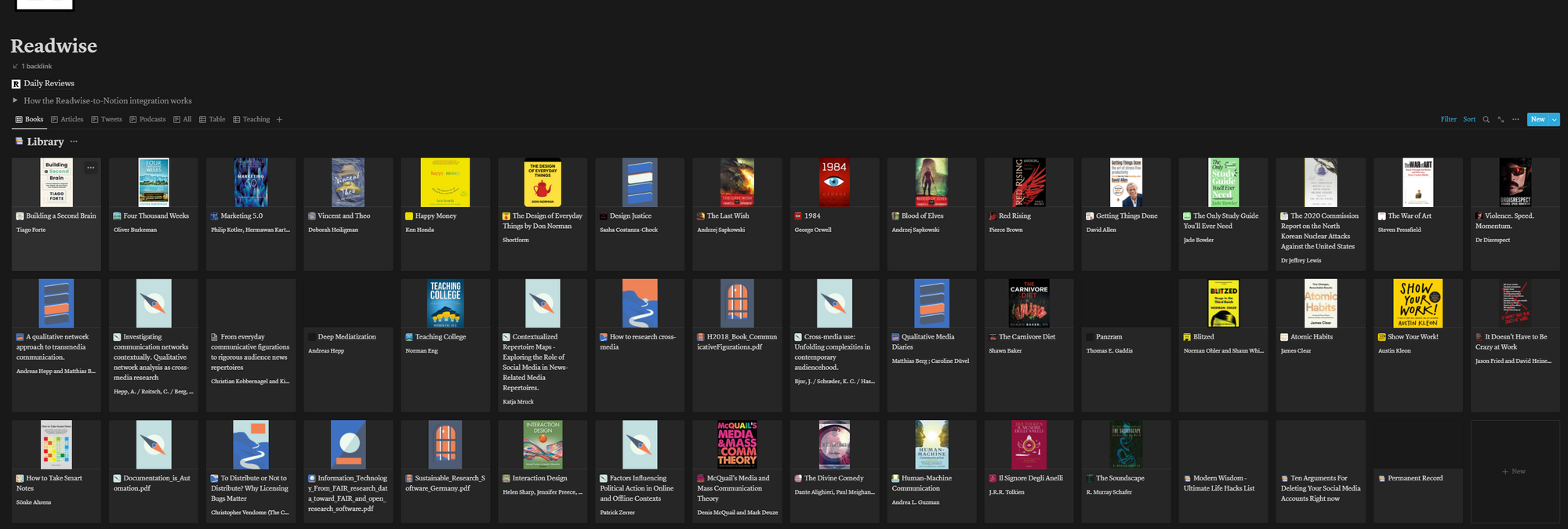
The first time I saw this, I was amazed:
I have a summary of the books I read at my fingertip, everywhere I go. That is beyond amazing.
The database is automatically created by Readwise, but you can personalize it as you wish, as long as you keep the basic properties of what it was in the beginning.
In the example below, using the book “Building a Second Brain”, I added properties such as the “Read on the day”, to check how many days I read that book:
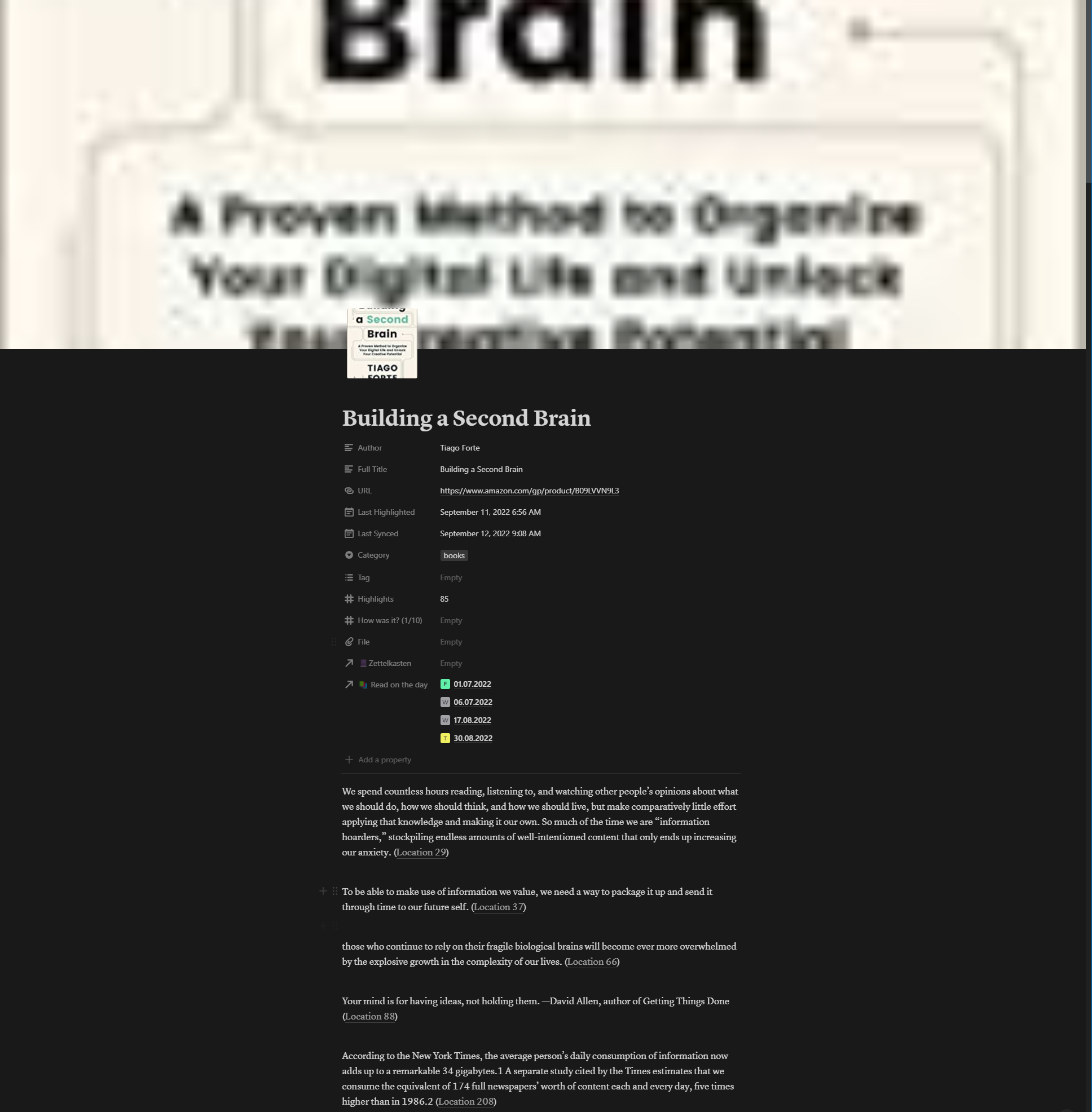
You can add as many properties as you want: for example, I also have the “Zettelkasten” one, that should help me identify where my book notes are coming from and eventually cite those books.
Readwise functions
Readwise has a couple more functions that unfortunately I don’t use enough: one is “Daily Review”, where daily you review 3 (or more, check settings) of your highlights, and you can decide to either discard, keep or master them. Yes, Master.
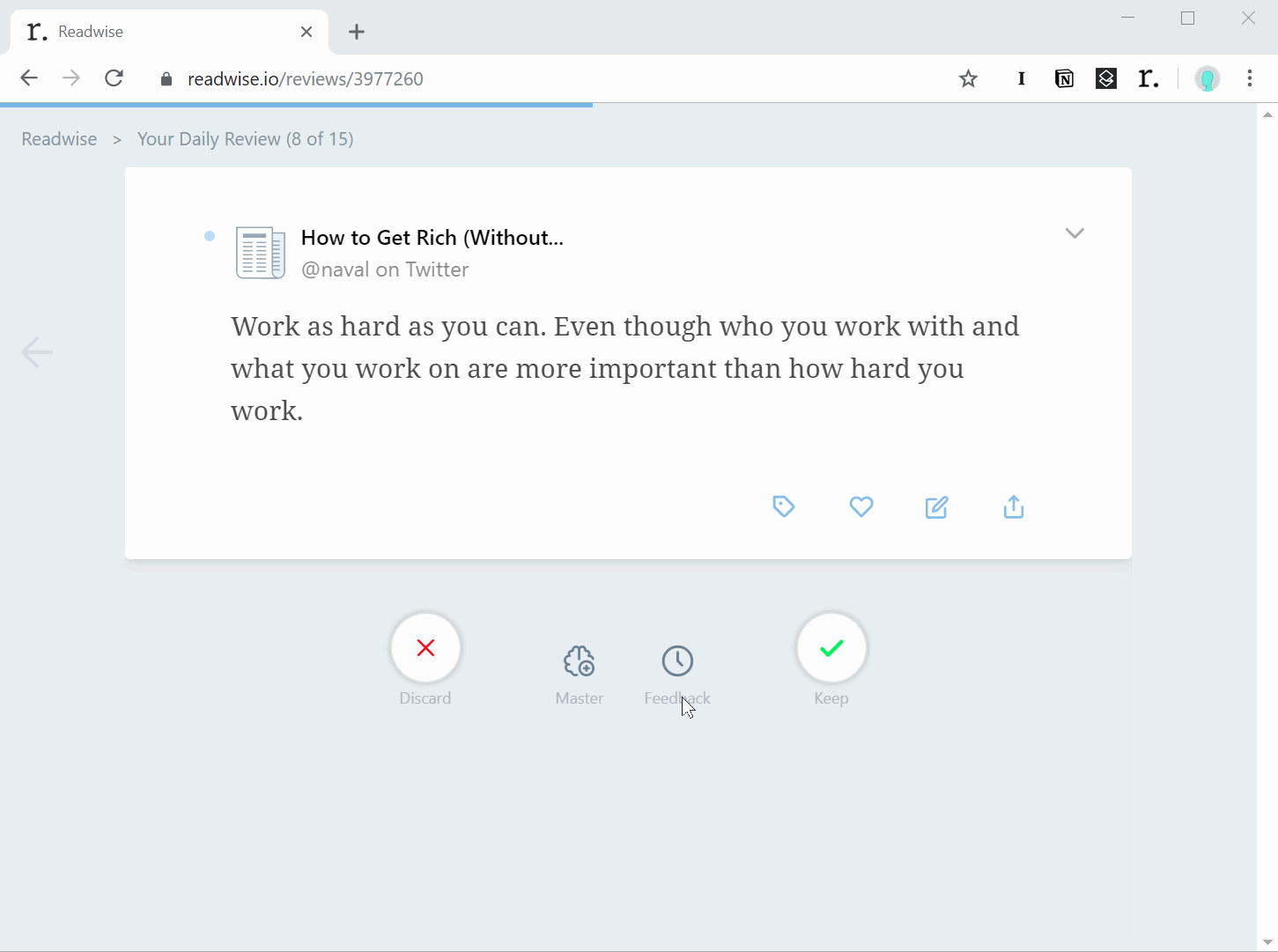
When selecting master, you are asked if you need to remember a specific word/phrase from the highlight, or you want to be asked a question about the text itself. I never used it because I’m not a student any more, but I can see how this can come in handy when studying medicine or concepts that need to be remembered.
Conclusion
Effectively, I started to have more and more notes on my books just by deploying this straight-forward system.
While before, I was “just” consuming books, now I'm creating value out of them.
If you want to sign up for Readwise, I'll leave you a link below where you can get 1 month free, and I get a month free as well:

K.A.R.N. was a great addition for my life, I hope that this article was for some utility for you, and as always let me know in the comment what do you think about it.
 Alessandro Belli
Alessandro Belli
